Using Frida to call unused android methods
- 4 minsFrida is a dynamic instrumentation toolkit that allows you to inject your own scripts into black box processes. Hook any function, spy on crypto APIs or trace private application code, no source code needed.
Installing Frida
Genymotion
We’re going to be using Genymotion as our emulator so we don’t have to root a physical device. just download any type of device with Android 6.0.
Frida
pip3 install frida-tools and pip3 install frida to install frida.
you’ll need a suitable version of frida’s android server for this tutorial i’ll be using frida-server-14.0.1-android-x86 you can download it here[https://github.com/frida/frida/releases]
adb
you can download the latest version of adb here.
First you need to connect adb to your emulator , the device IP is written in the title bar
so adb connect 192.168.56.101:5555 to connect to it. make sure the device is running or adb will fail to connect.
to run frida-sever:
./adb push frida-server /data/local/tmp/ to push the server to your android device
./adb shell to start an adb shell
chmod 755 /data/local/tmp/frida-server don’t use chmod +x because some versions of chmod don’t understand the o+rw notation.
cd /data/local/tmp
./frida-server & run the server in the background
We’ll be solving this Challenge to demonstrate how to use frida to call a method that is not called anywhere in an android apk.
we first need to install the app in genymotion, you can drag and drop it or use adb push is_it_really_random.apk /data/local/tmp .
I’ll be using jadx-gui to view the source code.
If we take a look at the MainActivity class we’ll see a method called decryptIfYouCan, looking at the cross references we see that it’s not called anywhere in the code so hooking it would be useless. it only calls finsh_the_work_plz and passes it a random number
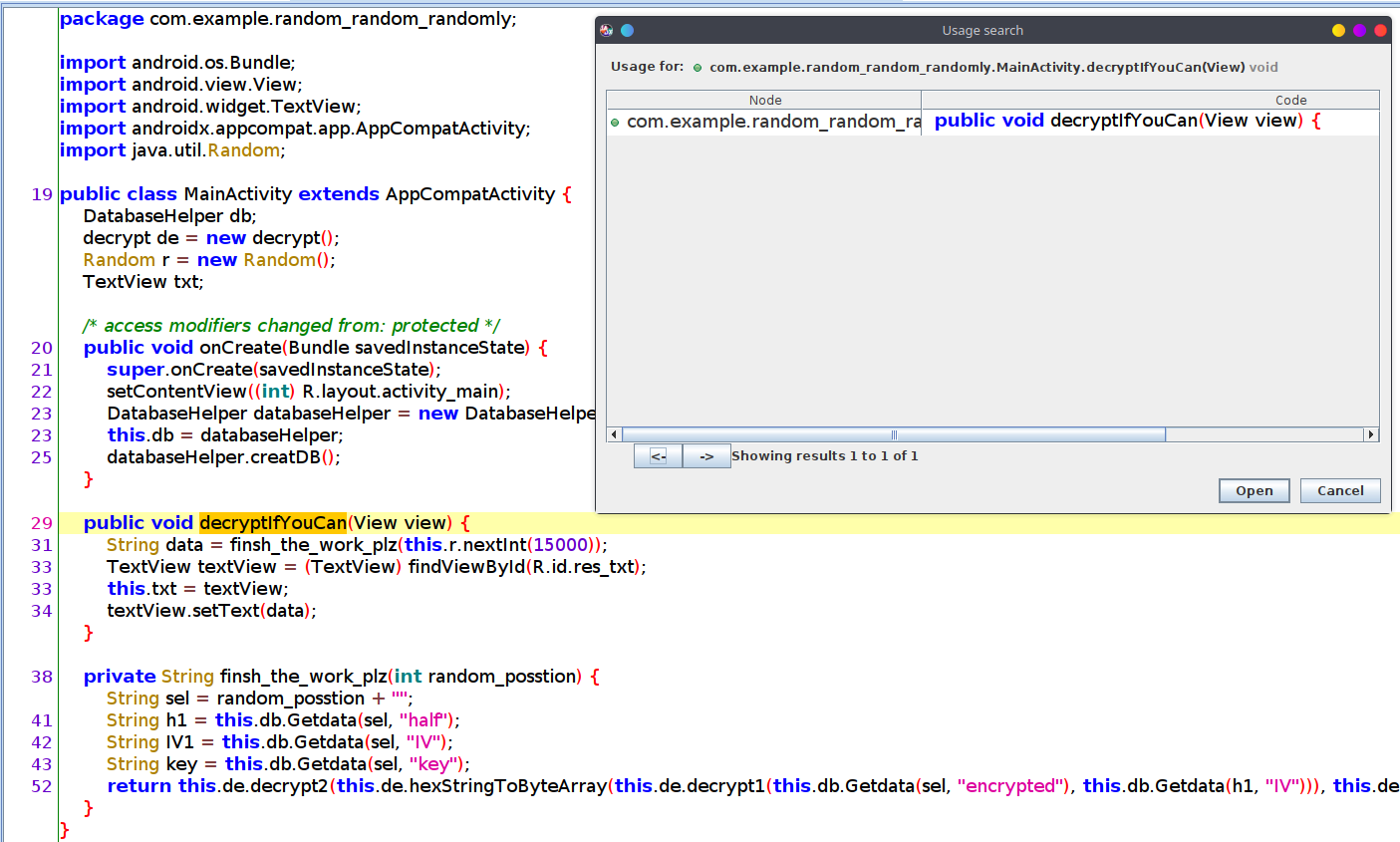
finsh_the_work_plz uses the generated random number to get the encrypted data from a random cell in a database that has 20000 records in the apk and sends it along with the key and the IV to decrypt1 and decrypt2 to decrypt the flag.
private String finsh_the_work_plz(int random_posstion) {
String sel = random_posstion + "";
String h1 = this.db.Getdata(sel, "half");
String IV1 = this.db.Getdata(sel, "IV");
String key = this.db.Getdata(sel, "key");
return this.de.decrypt2(this.de.hexStringToByteArray(this.de.decrypt1(this.db.Getdata(sel, "encrypted"), this.db.Getdata(h1, "IV"))), this.de.hexStringToByteArray(IV1), this.de.hexStringToByteArray(key));
}
since the challenge generates a random number in the range 0 to 15000 we can safely assume that the flag will be in the last 5000 cells (to speed up the bruteforce)
to use frida we need to know the package name, it’s listed in AndroidMainfest.xml
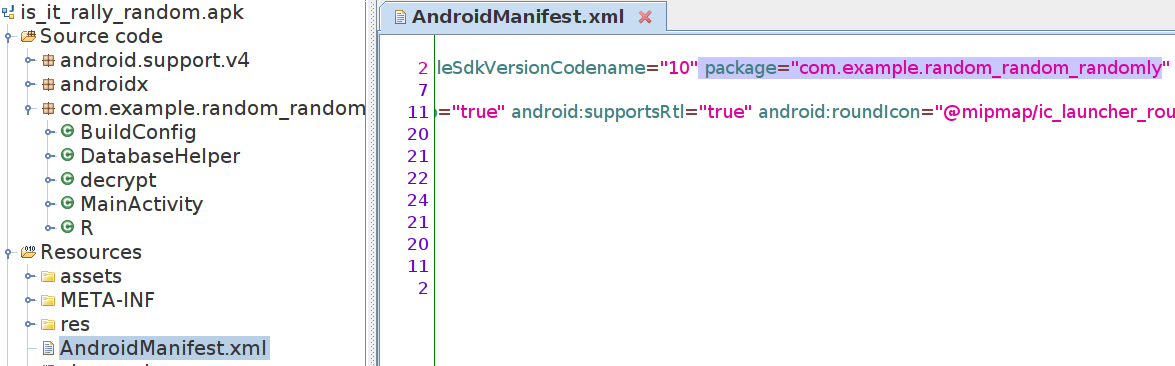
To call a method that hasn’t been called we need to know its class name (in this case MainActivity),find an instance created by that class using frida’s Java.choose( packageName.className , callback functions), and call the method on that instance.
annnnd to solve the challenge we simply need to bruteforce the random number.
here’s the Javascript code we’ll be injecting into the app
Java.perform(function x(){
Java.choose("com.example.random_random_randomly.MainActivity" , { //class name
onMatch : function(instance){
// This function will be called for every instance found by frida
console.log("Instance: " + instance );
var i = 15001
while(1){// Bruteforce the random number
console.log(i)
try{
// call the method on the found instance
var returnValue = instance.finsh_the_work_plz(i)
if(returnValue.includes("not flag")){
console.log("Wrong number: " + i);
} else {
console.log("Correct: " + i )
console.log(returnValue)
break;
}
} catch(err){
continue;
}
i+=1;
}
},
onComplete : function(){} //will be called when the method is completed.
});
})
make sure the frida-server is running and then frida -U com.example.random_random_randomly -l frida123.js in a new terminal to run the script.
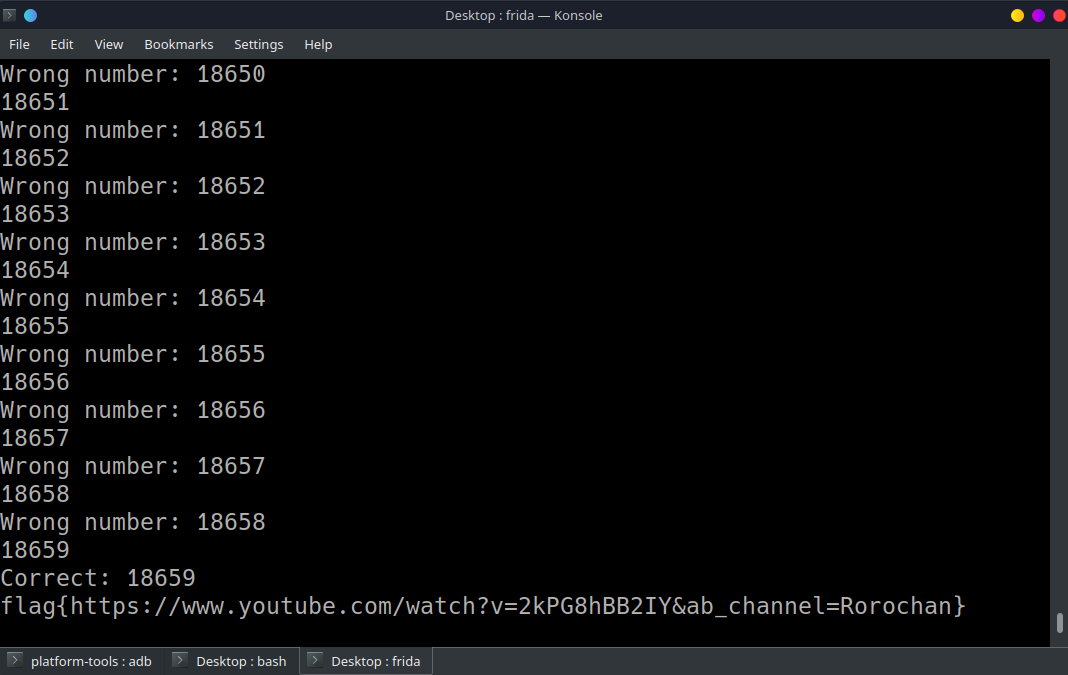
everything inside Java.perform will be injected into our app.
i wrapped my code inside a giant try and catch because there are some integers that frida simply doesnt like and it crashes? probably a bug
some versions of frida throw a timeout error after 23 seconds of inactivity so update frida if you encounter that.
Data types are divided into two groups:
- Primitive data types - includes byte, short, int, long, float, double, boolean and char
- Non-primitive data types - such as String, Arrays and Classes
finsh_the_work_plz takes an int (primitive) that’s why we didn’t need to create an instance of it.
if we wanted to call decryptIfYouCan(View view) for example we would need to create an instance of the View class and then pass that instance to to decryptIfYouCan
var view_class = Java.use("android.view.View"); //hook the View class
var view_instance = view_class.$new(); // create an instance
var returnValue = instance.finsh_the_work_plz(view_instance);
References
:)
